
Open a joint account
Via the ABN AMRO app
- Takes 10 minutes to complete the application
- Google Pay or Apple Pay payment option
- For only €5.20 per month

1. Download the ABN AMRO app
Download both the ABN AMRO app. Tap on 'Open new bank account' and choose 'Joint account'. One person starts the application. The co-applicant joins at step 4.
You need the app for identification. You can apply for a joint bank account via the ABN AMRO app if you both:
- are 18 years old or older
- have an official home address in the Netherlands
- are liable to tax in the Netherlands
- have a citizen service number (in Dutch: burgerservicenummer or BSN)
Good to know: the person who starts the application first will be the account holder of your joint account.

2. Identify yourself and take a photo
As the main applicant, you start by taking a photo of your identity document. Then, take a photo of yourself. This allows us to verify that you are the person on the identity document.
Tips for taking a photo of your ID:
- Ensure there is no glare and do not use a flash
- Keep your ID within the frame
- Place your ID on a dark background
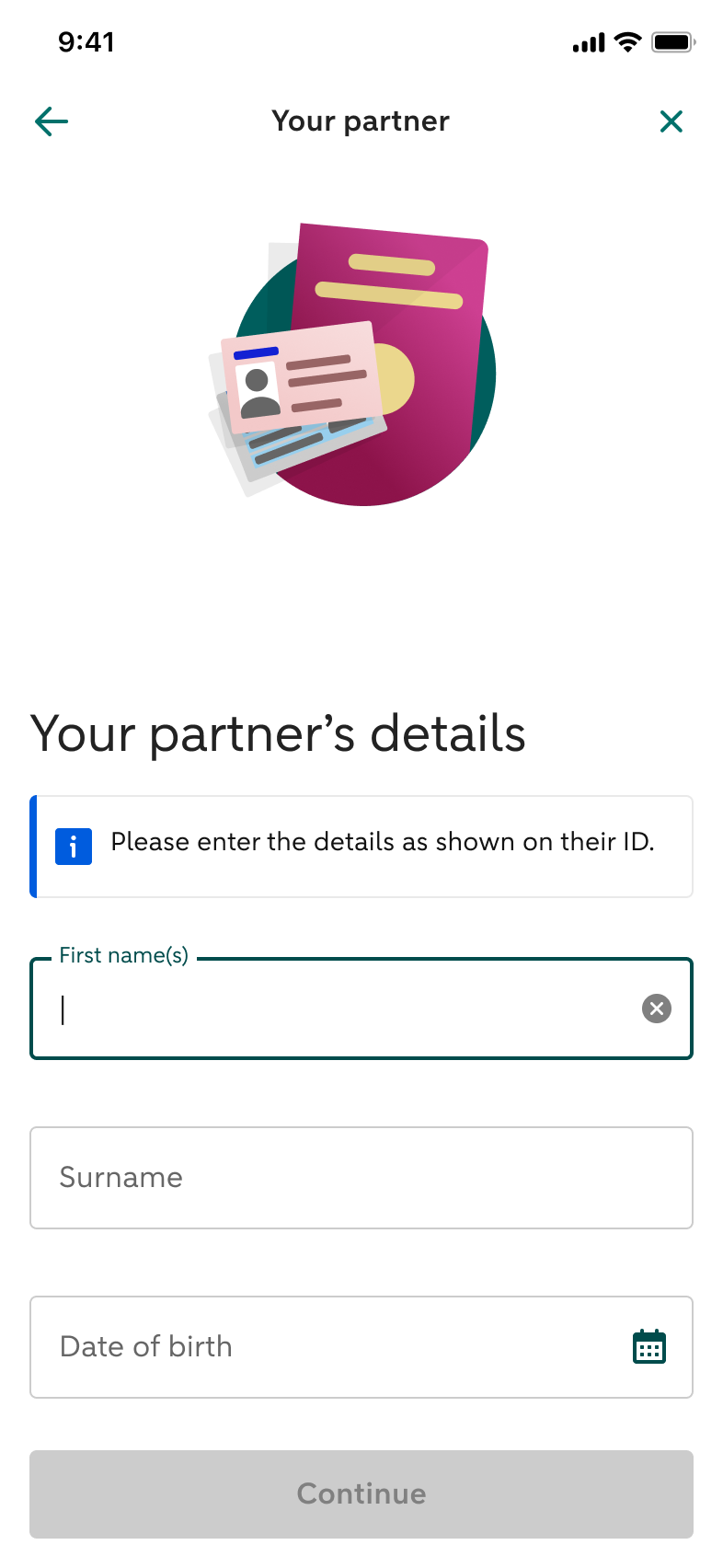
3. Enter the details of the co-applicant
Ensure that the name and date of birth of the co-applicant match those on the identity document. If the name does not match exactly, you will need to start the application again.

4. Sign and invite your co-applicant
After you have completed all the steps, sign the application in the app. You then see a QR code. The co-applicant scans the QR code with the ABN AMRO app and receives an invitation to complete the application.
Tip: Forward the invitation link to your co-applicant straight away, for example via email or WhatsApp. That way, you will not lose the link.

5. Co-applicant opens the invitation in the app
The co-applicant opens the invitation in the app by tapping 'Accept'.

6. Co-applicant follows the identification process and takes a photo of themselves
It is now the co-applicant's turn to identify themselves in the ABN AMRO app and take a photo. This allows us to verify that you are the person on the identity document.
Tips for taking a photo of your ID:
- Ensure there is no glare and do not use a flash
- Keep your ID within the frame
- Place your ID on a dark background

7. Your application has been submitted!
We want to get to know you better so that we can provide you both with the best service. That is why we ask each of you to answer some final questions through the app.
We will check the information and start the process of opening a joint account for you. You will be updated on the status of your request by text message and email within four hours. If your application is approved, the message will also explain the next steps. Your joint account will soon be ready for use.
You will receive the debit cards within 5 working days. Once they have arrived, you can apply for a savings account, insurance policy or credit card in a few simple steps.

Need help with opening an account?
Want to open an account and need some help? We're happy to help! Contact us through Customer Service.
See all telephone numbers and opening hours. Please note that there will be a waiting time.
Frequently Asked Questions
Which forms of identification can I use to open an ABN AMRO account?
You can open an account and submit your ID through the ABN AMRO app using the following forms of identification:
- Dutch ID (identity card, driving licence or passport)
- European identity card (except an identity card from Denmark, Greece, Iceland, Switzerland and Romania)
- International passport (except United States passport)
- Residence permit (type I, II, III, IV, V, EU/EEA or EU/EEA family member)
Do you have an identity card from Denmark, Greece, Iceland, Switzerland or Romania?
Open a joint account through the website.
Have an identity document from the United States?
Call to schedule an appointment.
Don't you have a mobile phone?
The identity document details that have been entered are incorrect. Can I still make changes?
After you upload your identity document, you will be asked to verify the details. You can change your name and date of birth if necessary. Your application may be rejected if the details cannot be properly verified. You can then restart the application.
Why do we need to submit our ID?
Like all other banks, we are legally obliged to verify the identity of you and your co-applicant and to check that you can both become clients. This obligation is laid down in the Dutch Anti-Money Laundering and Anti-Terrorist Financing Act (Wwft). In doing so, we help prevent money laundering and terrorist financing.
I am having difficulty taking a photo of my ID. What do I do?
If you take a photo of an international identity card or driving licence, the app will not recognise it as ID. Try taking a photo of your passport. If this doesn't work either using the above tips, we'll be happy to help you over the phone. You can always call us.
I don't have a mobile phone. How do I apply for a joint account?
Even if you don't have a mobile phone, you can apply for a joint account. Go to Open a joint account without a smartphone and follow the on screen steps. During your application, you can indicate that you don't have a smartphone.
I have lost my invitation code. What now?
- Are you already a customer? You can find the invitation code in your bank mail.
- Are you not yet a customer? You will need to start the application again.

